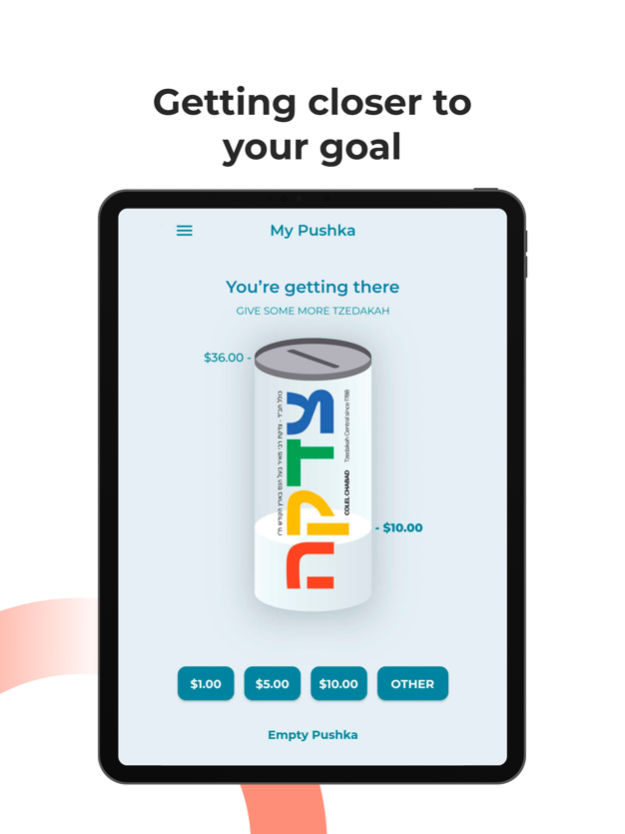Colel Chabad Pushka 2.0.4
Continue to app
Free Version
Publisher Description
The Colel Chabad Pushka makes daily giving easier and faster by bringing the charity box to the 21st century. No need to find cash, bring your charity box to the shul, or fill out long online forms. Feeling charitable? Want to do a good deed? We’ve got you covered. Make the world a bit brighter with just one tap. Simply select the customizable shortcut amount you wish to give, and watch your Pushka reach its goal, when you're done you can choose to empty it and start over.
GET STARTED FAST
Simply select how often you would like to empty you're Pushka, select a Pushak goal and your done
Keep this pushkah in your pocket - 24/6.
כולל חב''ד - צדקת רבי מאיר בעל הנס בארץ הקודש ת''ו
נוסד ע''י כ''ק רבנו הגדול רבי שניאור זלמן נבג''ם זי''ע
בנשיאות כ''ק אדמו''ר מליובאוויטש
רבי מנחם מענדל שניאורסאהן
Mar 18, 2024
Version 2.0.4
- My Wallet
About Colel Chabad Pushka
Colel Chabad Pushka is a free app for iOS published in the Chat & Instant Messaging list of apps, part of Communications.
The company that develops Colel Chabad Pushka is COLEL CHABAD INC. The latest version released by its developer is 2.0.4.
To install Colel Chabad Pushka on your iOS device, just click the green Continue To App button above to start the installation process. The app is listed on our website since 2024-03-18 and was downloaded 1 times. We have already checked if the download link is safe, however for your own protection we recommend that you scan the downloaded app with your antivirus. Your antivirus may detect the Colel Chabad Pushka as malware if the download link is broken.
How to install Colel Chabad Pushka on your iOS device:
- Click on the Continue To App button on our website. This will redirect you to the App Store.
- Once the Colel Chabad Pushka is shown in the iTunes listing of your iOS device, you can start its download and installation. Tap on the GET button to the right of the app to start downloading it.
- If you are not logged-in the iOS appstore app, you'll be prompted for your your Apple ID and/or password.
- After Colel Chabad Pushka is downloaded, you'll see an INSTALL button to the right. Tap on it to start the actual installation of the iOS app.
- Once installation is finished you can tap on the OPEN button to start it. Its icon will also be added to your device home screen.